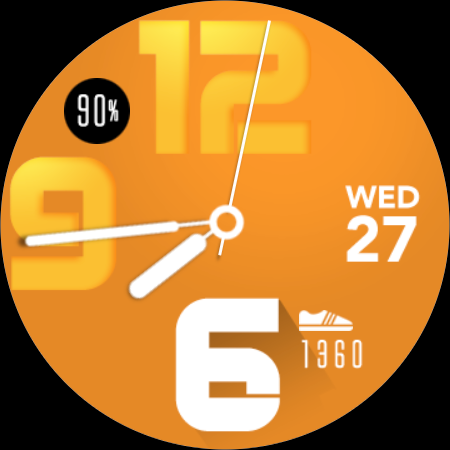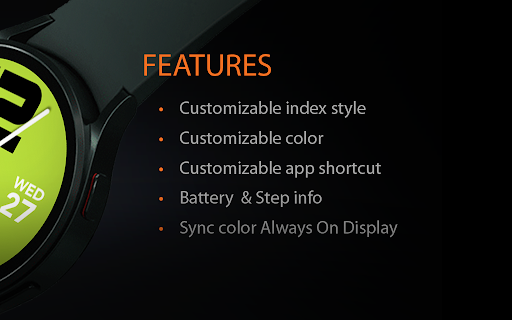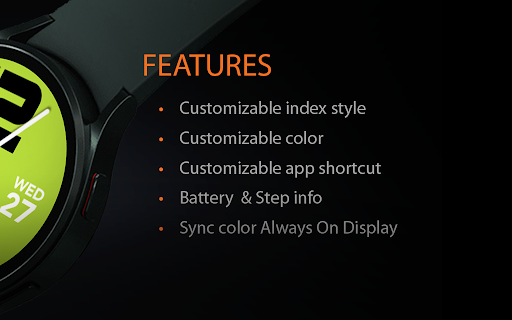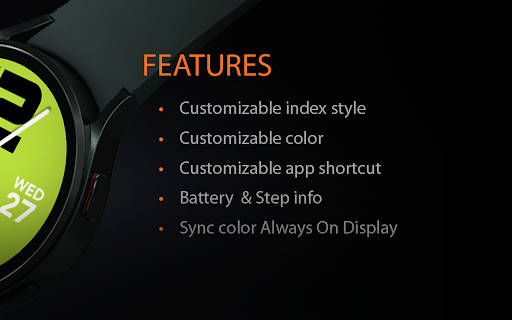Recommend

UsA Lollipop Tiles - USA138
Lifestyle
0

UsA Bubblegum Tiles - USA139
Lifestyle
0

UsA Premium Hybrid - USA136
Personalization
0

UsA Simply Grey - USA106
Personalization
4.3

UsA Scalar Black - USA104
Personalization
4.6
ADVERTISEMENT

UsA Looks Cute - USA116
Analog watch face with bold cute color selection for Wear OS API28+ watches
0.0
Rating
100% Safe
Safety
1.0.0
Version
Personalization
Category
USA Design Watch Face
Developer
2023-10-24
Update on
Editor's Review
Analog watch face with bold cute color selection, now available for Wear OS watches. Mix the color style and the index and make it your style. Color sync with the normal mode in the Always On Display (AOD) mode.
This watch face requires Wear OS API 28+. Compatible with Galaxy Watch 4 Series and newer, Tic Watch, latest Fossil, and many others.
Installation and troubleshooting guide here:
https://youtu.be/JywevNu4Duc
Features:
- Analog watch face
- Battery info
- Step count info
- Customize menu for easy styling
- Multiple background color selection
- Cuztomize index style
- Custom app shortcuts
- Special Designed AOD, color synced with normal mode
Tap and hold the watch face and go to the "customize" menu (or settings icon under the watch face) to change the styles and also manage the custom shortcut complication.
To change between 12 or 24-hour mode, go to your phone date and time settings and there is an option to use 24-hour mode or 12-hour mode. The watch will sync with your new settings after a few moments.
Special designed Always On Display ambient mode. The color tone is synced with the normal mode. Turn on the Always On Display mode on your watch settings to show a low power display on idle. Please be aware, this feature will use more batteries.
Join our Telegram group for live support and discussion
https://t.me/usadesignwatchface
ADVERTISEMENT
Comment
- ★★
- ★★
- ★★
- ★★
- ★★
Please rate this app
Screenshots
Recommend

UsA Lollipop Tiles - USA138
Lifestyle
0

UsA Bubblegum Tiles - USA139
Lifestyle
0

UsA Premium Hybrid - USA136
Personalization
0

UsA Simply Grey - USA106
Personalization
4.3

UsA Scalar Black - USA104
Personalization
4.6
ADVERTISEMENT