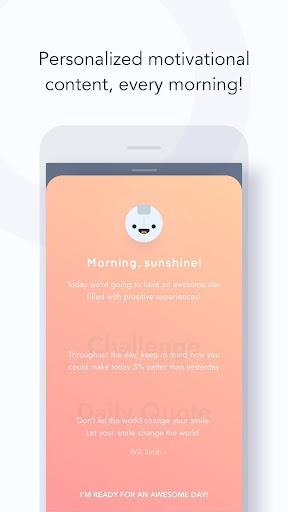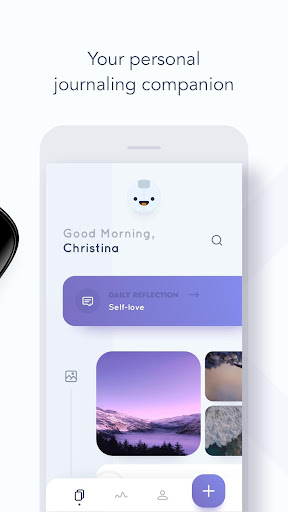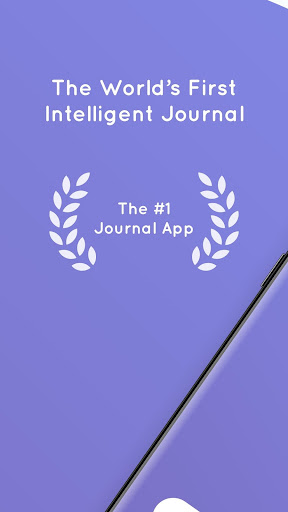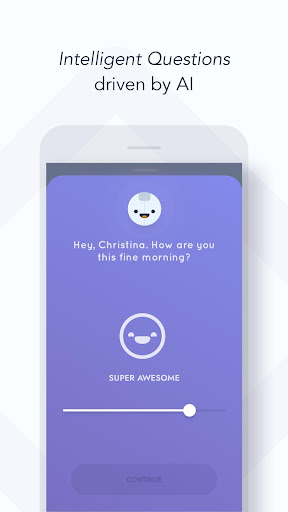Recommend

Mood Tracker: Self-Care Habits
Lifestyle
4.6

Sparkle: Self-Care Checklist,
Health & Fitness
4.2

Shmoody: Improve Your Mood
Health & Fitness
4.5

Prompted Journal self care app
Lifestyle
4.7

Mood Tracker Journal
Lifestyle
4.4

Diarium: Journal, Diary
Lifestyle
4.7

Happyfeed: Gratitude Journal
Health & Fitness
4.7

Your Diary: Mood Daily Journal
Lifestyle
4.9

Journal Prompts by Reflection
Health & Fitness
4.6

Clarity - CBT Thought Diary
Health & Fitness
4.5

Presently: A Gratitude Journal
Lifestyle
4.8

Reflectly: Mood Tracker Diary
Daily quotes, morning motivation & positive affirmations. Stress relief insights
Editor's Review
Leave a trace in your life
Reflectly is a calendar mobile app with many users. You can document your daily mood in text form on Reflectly. It analyzes the diary records and provides some improvement suggestions for each person's different emotions, which is very suitable for people who are stressed by study and work. You can vent your thoughts and feelings in Reflectly to track your mood and increase your well-being, and get daily insights from your journal to review your feelings.
Ease your bad mood
Reflectly is an AI-powered personal journaling app that helps you deal with negative thoughts and get motivated. Reflectly improves your mood by protecting your mental health through positive psychology and cognitive behavioral therapy.
How to Download the Reflectly: Diary, Gratitude Journal & Mood Tracker app
- Open the Google Play Store
- Click on the search bar at the top of the screen
- Type 'Reflectly: Diary, Gratitude Journal & Mood Tracker' and select the first option
- Click the "Download" button and wait for the app to start installing on your mobile device. Depending on your download speed, this should only take a few minutes
How to Uninstall Reflectly: Diary, Gratitude Journal & Mood Tracker
- If you no longer want this application on your mobile device and want to delete the Reflectly: Diary, Gratitude Journal & Mood Tracker app, then you'll need to navigate to your Applications Manager
- Once there, you'll be able to scroll through your apps until you reach the Reflectly: Diary, Gratitude Journal & Mood Tracker app
- Click on the application and hit the 'Uninstall' button
- Wait for the app to uninstall from your device. It will take all the app's data with it
- ★★
- ★★
- ★★
- ★★
- ★★
Screenshots
Recommend

Mood Tracker: Self-Care Habits
Lifestyle
4.6

Sparkle: Self-Care Checklist,
Health & Fitness
4.2

Shmoody: Improve Your Mood
Health & Fitness
4.5

Prompted Journal self care app
Lifestyle
4.7

Mood Tracker Journal
Lifestyle
4.4

Diarium: Journal, Diary
Lifestyle
4.7

Happyfeed: Gratitude Journal
Health & Fitness
4.7

Your Diary: Mood Daily Journal
Lifestyle
4.9

Journal Prompts by Reflection
Health & Fitness
4.6

Clarity - CBT Thought Diary
Health & Fitness
4.5

Presently: A Gratitude Journal
Lifestyle
4.8