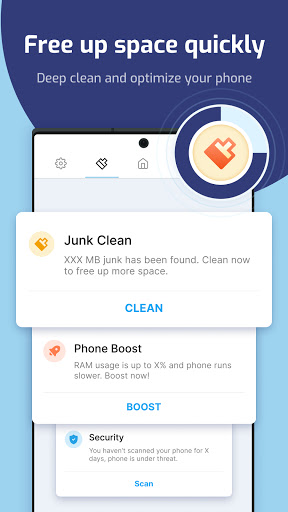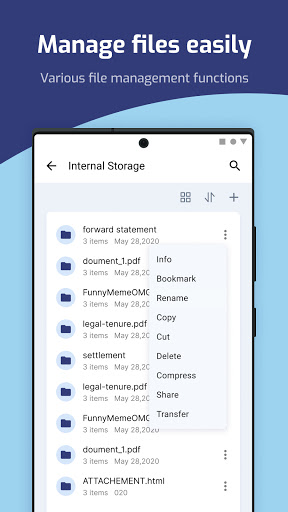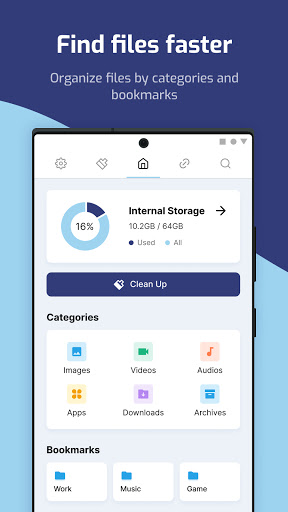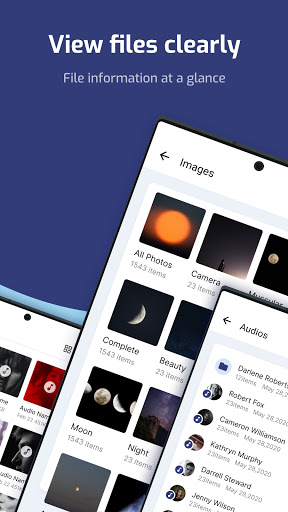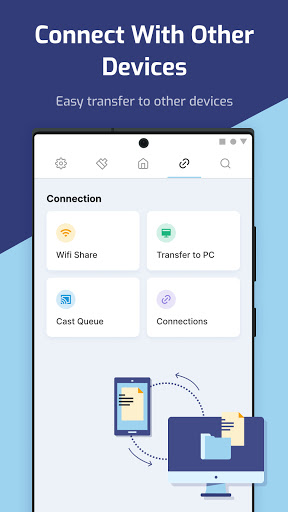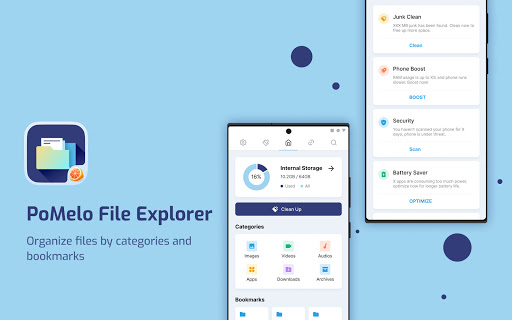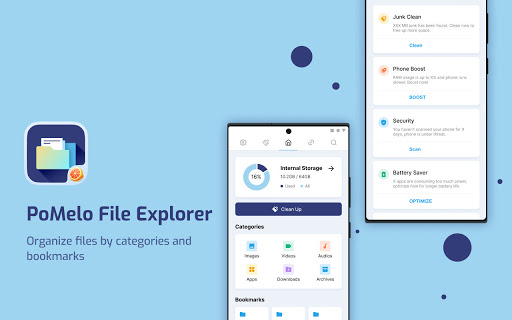Recommend

Owlfiles - File Manager
4.6

Simple File Manager
3

Droid Commander - File Manager
4

Simple File Manager Pro
4.6

File Manager
4.7

ASTRO File Manager & Cleaner
4.2

Cloud File Manager
4.1

Zoner AntiVirus
4.2

Material Files
4.4

Phone Cleaner:Clean my Android
4.3

My File manager - file browser
4.5