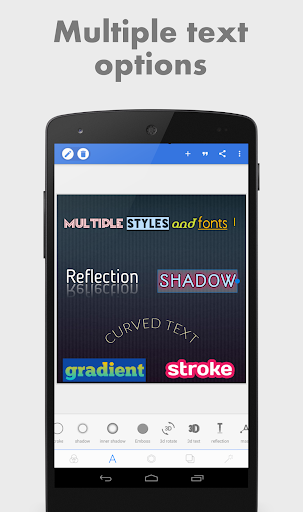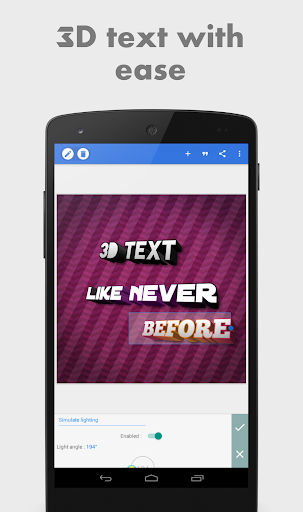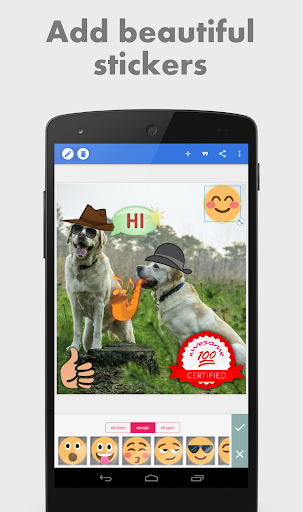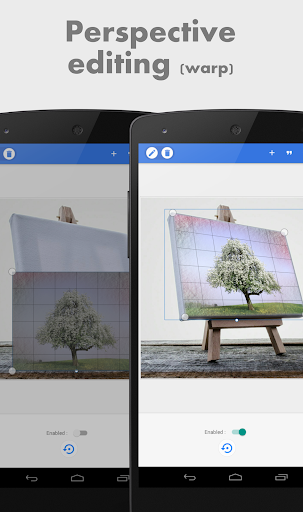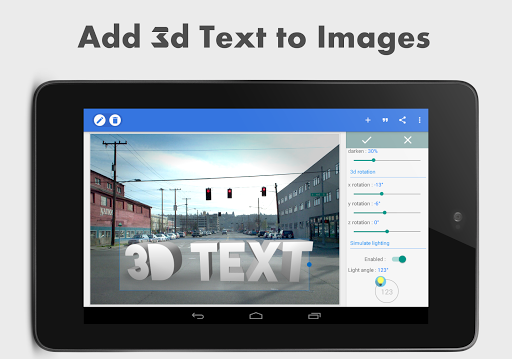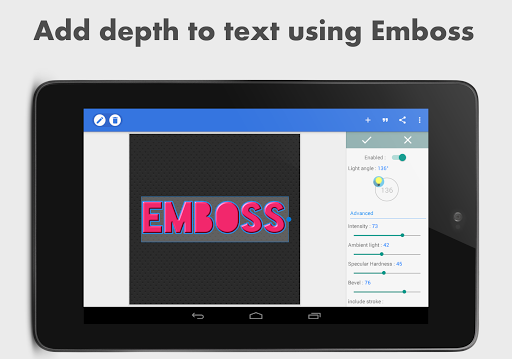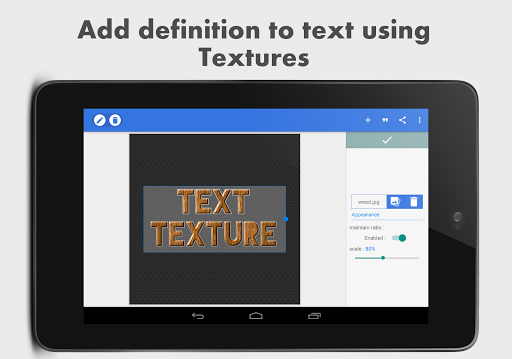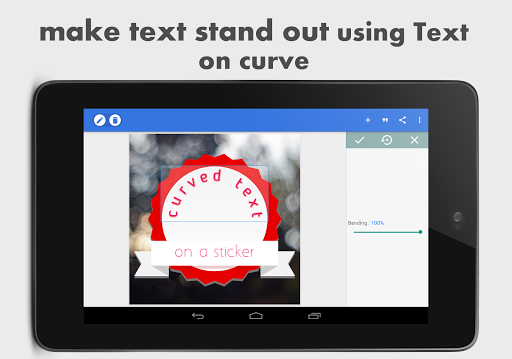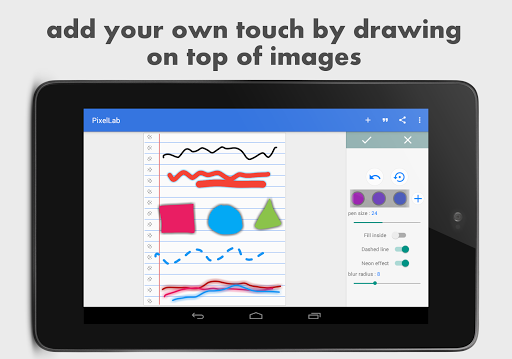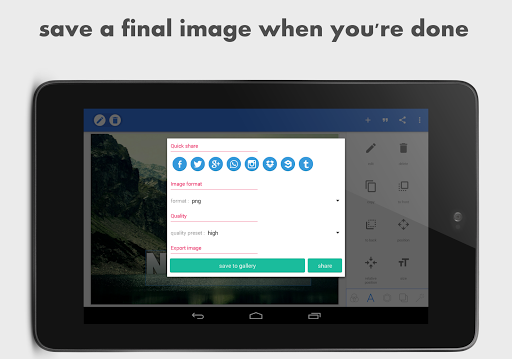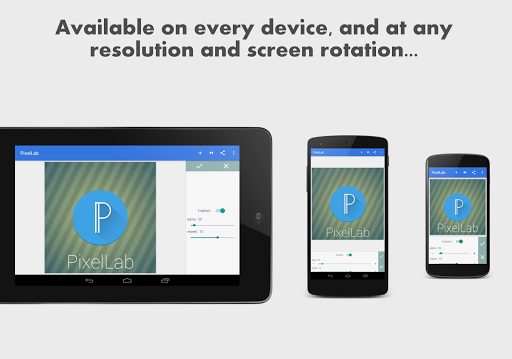Recommend

Lightroom Photo & Video Editor
Photography
4.5

Picsart AI Photo Editor
Photography
4

Add Text: Text on Photo Editor
Photography
4.7

Bazaart Photo Editor & Design
Art & Design
4.7

Pexels: HD+ videos & photos
Photography
4.8

PhotoRoom AI Photo Editor
Photography
4.6

Pixelcut AI Photo Editor
Art & Design
4.2

TENADA: 3D Animated Text Art
Photography
4.7

Snapseed
Photography
4.3

Adobe Express: Graphic Design
Art & Design
4.6

Photoshop Express Photo Editor
Photography
4.3
Editor's Review
PixelLab is a free photo editing app that lets you easily draw, add simple and 3D text and stickers, and edit your images. It's perfect for creating quick and easy social media posts, graphics for your blog or website, or just for having some fun with your photos.
Features
- Draw: PixelLab has a variety of drawing tools, including a pencil, brush, and eraser. You can also use the app to draw shapes, such as lines, circles, and rectangles.
- Add text: PixelLab allows you to add text to your images in a variety of fonts and colors. You can also control the size, position, and alignment of the text.
- Add stickers: PixelLab comes with a library of stickers that you can add to your images. You can also import your own stickers from your device.
- Edit images: PixelLab has a number of basic image editing tools, such as cropping, resizing, and rotating. You can also adjust the brightness, contrast, and saturation of your images.
Benefits
- Easy to use: PixelLab is very easy to use, even for beginners. The app has a simple and intuitive interface that makes it easy to find the tools you need.
- Versatile: PixelLab can be used for a variety of purposes, from creating social media posts to editing photos for your blog or website.
- Free: PixelLab is completely free to use. There are no in-app purchases or ads.
Target audience
PixelLab is a great option for anyone who wants to easily edit their photos or create graphics for social media or their website. The app is particularly well-suited for people who are new to photo editing, as it is very easy to use.
- ★★
- ★★
- ★★
- ★★
- ★★
Screenshots
Recommend

Lightroom Photo & Video Editor
Photography
4.5

Picsart AI Photo Editor
Photography
4

Add Text: Text on Photo Editor
Photography
4.7

Bazaart Photo Editor & Design
Art & Design
4.7

Pexels: HD+ videos & photos
Photography
4.8

PhotoRoom AI Photo Editor
Photography
4.6

Pixelcut AI Photo Editor
Art & Design
4.2

TENADA: 3D Animated Text Art
Photography
4.7

Snapseed
Photography
4.3

Adobe Express: Graphic Design
Art & Design
4.6

Photoshop Express Photo Editor
Photography
4.3