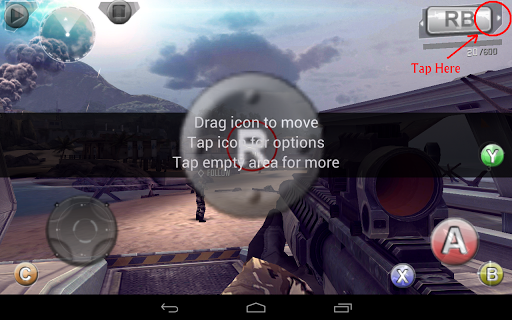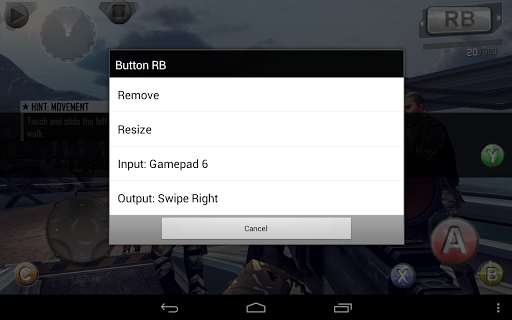Recommend

An2An Keyboard
Tools
3.9

An2An Remote (Demo)
Tools
2.8

An2An Mouse
Tools
4.4

GKM Touch
Tools
3.7

GameKeyboard +
Tools
3

FakeWalker
Tools
2.8

Sixaxis Enabler
Tools
3.6

AnVICEx64
Tools
3.4

An2An Touch
Tools
3

Mobile Controller Helper
Tools
3.5

CheatCode Keyboard
Tools
3.1

An2An Joystick
Tools
0
ADVERTISEMENT

GKM Touch
Play touchscreen games with gamepad, keyboard and mouse.
3.7
Rating
100% Safe
Safety
1.5.1
Version
Tools
Category
Locnet
Developer
2015-03-31
Update on
Editor's Review
For users looking for simply and easy to use touchscreen mapping tools to play Touchscreen games and other purpose, work with Gamepad, Keyboard and Mouse. FPS style games get much better camera control by playing with mouse, provides true PC gaming experience on Android. ** Need rooted device, and make sure SELinux is disabled on Android 4.3+ devices **.
If your device is not compatible or have other problem please contact developer at android.locnet@gmail.com
Features:
- simple and easy to use
- edit touch points over captured screen or directly over games screen
- emulate up to 5 simultaneous touch points
- pan camera with mouse, map mouse buttons, and hide mouse cursor
- save game profiles and exchange with other users
- work with any input devices support by OS (e.g. Xperia Play Touchpad, USB XBox 360 Controller), Bluez-IME (e.g. Wiimote, iControlPad, PhoneJoy, iPega), or "system mode" of connecting tools like Sixaxis Controller (PS3) and Moga Universal Driver
- work with devices which have no physical touchscreen
ADVERTISEMENT
Comment
- ★★
- ★★
- ★★
- ★★
- ★★
Please rate this app
Screenshots
Recommend

An2An Keyboard
Tools
3.9

An2An Remote (Demo)
Tools
2.8

An2An Mouse
Tools
4.4

GKM Touch
Tools
3.7

GameKeyboard +
Tools
3

FakeWalker
Tools
2.8

Sixaxis Enabler
Tools
3.6

AnVICEx64
Tools
3.4

An2An Touch
Tools
3

Mobile Controller Helper
Tools
3.5

CheatCode Keyboard
Tools
3.1

An2An Joystick
Tools
0
ADVERTISEMENT